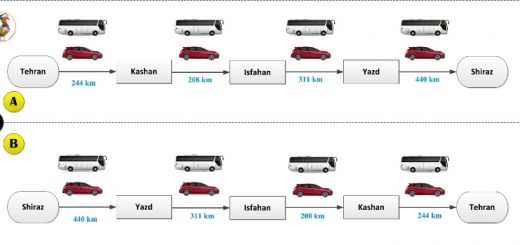A Complete Guide to Online Taxi in Iran (Snapp and TAPSI)
by Admin · September 3, 2020
A Complete Guide to Online Taxi in Iran (Snapp and TAPSI)

As a foreign tourist in Iran, it is essential to have information about transportation in Iran’s cities. Generally, public transportation services like city buses are crowded, and metros do not have stations everywhere. So, you might prefer to choose the taxi option that is faster and more convenient.
But, taxis in Iran can be truly confusing for foreign tourists. Because any car can be a regular taxi, and most official taxis do not have meters.
So, what is the most convenient and safest option to get around Iran cities? The answer is mobile ride-hailing apps or simply online taxi services in Iran. In this blog, we introduce Iran online taxi apps and express how to use them during your Iran travel. Also, if you have any questions about online taxi in Iran, do not hesitate to contact us.
Snapp – Uber of Iran
Although there is no Uber taxi in Iran, we have other apps for online taxi in our country. Accordingly, Snapp taxi, known as Uber of Iran, is the most popular online taxi in Iran for convenient urban transportation, widely used in most cities. Moreover, in addition to requesting a ride, you can order food, reserve hotels, and hostels, buy bus and plane tickets, purchase extra charges for your SIM card, etc., through Snapp Application.
Among these services, the most popular one is Snapp eco, the 24/7 cab-hailing service. As was mentioned, Snapp taxi is like Uber and lets you explore all urban destinations securely, conveniently, and at a reasonable price.
It is interesting to know that recently inter-city travel has become possible with Snapp service. (Updated Dec 2022)
"Is there Uber in Iran? Snapp, also known as the Uber of Iran, said its ride-hailing app is generating two million fares a day as young people in Tehran embrace technology in a market that's off-limits for western investors. "Snapp Tehran is now larger than any Uber city globally," co-Founder Eyad Alkassar said in a statement."

How to Install Snapp App - Step by Step
First of all, you must have access to the internet to use an online taxi in Iran. Hence, you should buy one of the Iranian rechargeable SIM cards such as MCI (Hamrah-e Aval), MTN Irancell, or Rightel and download the Snapp app.
When you download the Snapp application, you are asked for your mobile number for confirmation, and you should enter your Iranian SIM card number.
Download Snapp App from Google Play for Android users
Download Snapp web application for iso users
To add the Snapp web shortcut to your mobile home screen, go through the following steps:
1- Open “app.snapp.ir” in the Safari browser.
2- Select the “Share” option.
3- Click “Add to Home Screen”.
4- Tap on the “Add” option.
5- Open the SNAPP web application on the home screen of your mobile phone.
6- Log in to your account with your mobile phone number or email address.

How to Use Snapp App - Step by Step
Snapp online is a user-friendly taxi app in Iran. And, after installing the app, you can take a ride going through the below steps:
1. Define your pick-up location: Put the location marker on your location and tap on it.
2. Choose your desired destination: this time, place the location marker on your desired destination and tap on it.
3. Select one of the below Snapp online services:
- Snapp Eco: most affordable ride (default service)
- Snapp box: motorbikes for sending deliveries
- Snapp bike: reach your destination riding a motorcycle
When you select one of the mentioned services, the application shows you the price, and you should request your service by tapping on the request button. Then, you should wait until a Snapp driver accepts your request. Finally, you will see the driver and the vehicle information after acceptance.
4. Check the Snapp driver and car information: After a while, the driver arrives at your location. Please, match Snapp driver and vehicle information with the data shown in the application.
5. Pay Snapp online service fee: after or during using the Snapp online service, you can pay service fees either in cash or online with your credit tourist card.
6. You can use the options of the Snapp app: In this application, you can use other options before or during your ride, such as choosing second or more destinations, requesting a round trip, and extra stops.
Tap30 (TAPSI)
Another online taxi service in Iran is Tapsi online taxi. In short, like Snapp, you can download Tap30 and have a safe ride with a determined price by selecting your location and destination. Generally, there is no significant difference between Tap30 and Snapp. Hence, like locals, you can have both on your phone and choose whatever has more drivers near you or offers a lower price for your route. However, Tapsi online does not support the English version entirely and covers fewer cities than Snapp.

How to Install TAPSI َOnline App - Step by Step
Like Snapp taxi, you should have an Iranian SIM card to access the online taxi in Iran. So, as an Android user, you can download TAPSI from Google Play.
But, if you have Apple devices, you are better to use the Tap30 web application. Since the Tap30 web version only supports Farsi language, here we explain how to download this version. First, you should enter your Iranian SIM card number in the box above the page and click on the button at the bottom of the page. After a few seconds, a message containing a five-digit code will be sent to your mobile, and you should enter this code in the box at the top of the next page. Now you have TAPSI App on your device. Note that you can have the Tap30 web version on Android mobile or windows as well.

How to Use TAPSI App - Step by Step
Like Snapp, TAP30 is a user-friendly taxi app in Iran, and after installing the app, you can take a ride going through the below steps:
1. Define your pick-up location: Put the location marker on your location and tap on the “Select origin” button.
2. Choose your desired destination: this time, place the location marker on your desired destination and click the “Select Destination” button.
3. Select one of the below TAPSI online services:
• Tapsi Classic: Most affordable ride (default option)
• Tapsi Delivery: Service for sending the deliveries (second option)
The application shows you the price, and you should request your service tab on the orange request button and wait until a Tap30 driver accepts your request. You will see the driver and the vehicle information after acceptance.
4. Check the Tap30 driver and car information: After a while, the driver arrives at your location. Please, match Tap30 driver and vehicle information with the data shown in the application.
5. Pay Tapsi online service fee: After or during using the Tapsi online service, you can pay service fees either in cash or online with your credit tourist card.
6. You can use the Tapsi app options: In this application, you can use other options before or during your ride, such as choosing the second destination, requesting a round trip, and extra stops.
In the end, please share your comments about online taxi in Iran and if you have used this service so far, let us know your experiences.
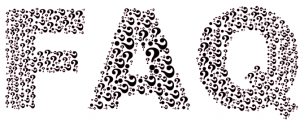
Most Frequent Questions and Answers about Online Taxi in Iran
Like this article?
Subscribe To Our Newsletter
Get updated articles about Iran trip
Leave a comment